DMCLeaderGalox
Clan Leader

Posts : 343
MoonLight Points : 115
Join date : 2009-07-23
Age : 33
Location : Nottingham
 |  Subject: How To: Post Images/Videos. Subject: How To: Post Images/Videos.  Fri Jul 24, 2009 4:14 pm Fri Jul 24, 2009 4:14 pm | |
| Right, This is another How To thread telling you how include Images/Videos in your posts/Signatures. How To: Post Images.
1. If you are posting an Image your have created, you will need to upload it to a Photo-sharing service. Here are some useful links to good websites:
http://www.Tinypic.com
https://www.photobucket.com
http://www.Imageshack.com
https://servimg.com
2.You may need to create an account to share your pictures. It's usually quick and easy.
3.After you have uploaded your Pictures, locate the IMG code and copy + paste it into your post/Sig.
4.Voila!! The Image should now appear!!
How to: Post Videos
1.Locate the video you want. A huge site for Video clips is YouTube. You can share your own videos if you have made an account.
2.When you have found/Uploaded your video, copy the URL that is in your browsers address bar. Then, paste it into your post/sig and right [youtube] before the start of the URL, and [/youtube] at the end of the URL.
3.Voila!! It should now appear in your Post.How to: Post Sporepedia images.
Right, I have been ask this question many times on other forums, so I'll post it here:
1.Locate the creations Sporepedia card on Spore.com.
2.For IE: Right-click it's image and then click "Properties". Then, find the Image URL on it's property card.
For Chrome and Firefox: Right-click the Image and then click "Copy Image URL"
3. Then paste the selected into your posts, and add IMG tags around it (Explained in How to post Images.)
Do the same as this for posting Images off the Web.Okay, that concludes this How To session, I hope you found it useful  If you have any suggestions for any of the Hot To threads, please leave a note in the "Forum Improvements" thread. -DMCLeaderGalox | |
|
Deza007
Pink Spice
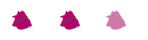

Posts : 231
MoonLight Points : 7
Join date : 2009-07-24
 |  Subject: Re: How To: Post Images/Videos. Subject: Re: How To: Post Images/Videos.  Tue Aug 04, 2009 12:00 am Tue Aug 04, 2009 12:00 am | |
| Added a bit of info about firefox  | |
|


